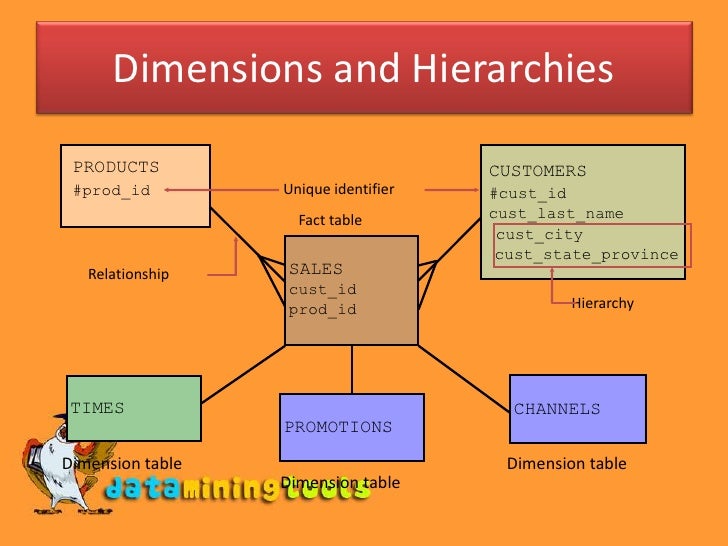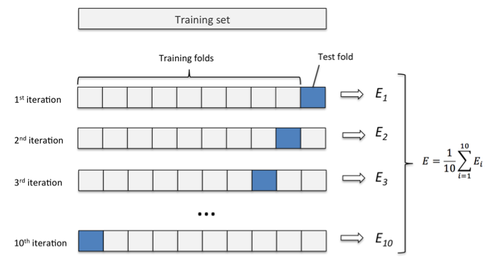1. Import Data
import keras import pandas as pd from keras import backend as K from keras.models import Sequential from keras.layers import Dense, Dropout,Flatten from keras.layers import Conv2D, MaxPooling2D from sklearn.model_selection import train_test_split # Import Data dataset = pd.read_csv("train.csv") target = dataset.iloc[:,0].values.ravel() train = dataset.iloc[:,1:].values test = pd.read_csv("test.csv").values.reshape(-1,28,28,1) data_x = train # feartures data_y = target # targets x_train, x_test, y_train, y_test = train_test_split(data_x, data_y, test_size=0.2, random_state=42) # split the data print (x_train.shape);
(33600, 784)
2.Reshape Data
Reshaping data is important as the CNN in Keras only can take data with certain shape. So we have no chices but to reshape the input data.# 10 numbersnum_classes = 10 # input image dimensions img_rows, img_cols = 28, 28 if K.image_data_format() == 'channels_first': x_train = x_train.reshape(x_train.shape[0],1,img_rows,img_cols) x_test = x_test.reshape(x_test.shape[0],1,img_rows,img_cols) input_shape = (1,img_rows,img_cols) # 3 = RGB, 1 = black & whiteprint (input_shape) else: x_train = x_train.reshape(x_train.shape[0],img_rows,img_cols,1) x_test = x_test.reshape(x_test.shape[0],img_rows,img_cols,1) input_shape = (img_rows,img_cols,1) print (input_shape)(28, 28, 1)3. Transfer the integer into 0~1 decimal numbers
# 0~1 float x_train = x_train.astype("float32") x_test = x_test.astype("float32") x_train /= 255 x_test /=255 print('x_train shape:', x_train.shape) print(x_train.shape[0], 'train samples') print(x_test.shape[0], 'test samples')4. Set some basic params for the CNN
y_train = keras.utils.to_categorical(y_train,num_classes) # one-hot encoder y_test = keras.utils.to_categorical(y_test,num_classes) # one-hot encoder model =Sequential() model.add(Conv2D(32, kernel_size=(3,3), activation='relu',input_shape=input_shape)) #32C3 model.add(Conv2D(64, kernel_size=(3,3), activation='relu')) #64C3 model.add(MaxPooling2D(pool_size=(2,2))) #MP2 model.add(Dropout(0.25)) model.add(Flatten()) model.add(Dense(128,activation='relu')) # Dense must has Flatten in front , Total Chain : 6C5-MP2-16C5-MP2-120C1 (FLATTEN) -84N-10N model.add(Dropout(0.5)) model.add(Dense(num_classes,activation='softmax')) model.compile(loss=keras.losses.categorical_crossentropy, optimizer=keras.optimizers.Adadelta(), metrics=['accuracy'])
5. Train the model
The batch_size and epoch are needed to be tuned, here I just randomly give 2 number for demostration.history = model.fit(x_train, y_train, batch_size=200, epochs=12, verbose=1, validation_data=(x_test, y_test)) score = model.evaluate(x_test, y_test, verbose=0)6. Draw a graph
%matplotlib inline import matplotlib import matplotlib.pyplot as plt plt.xlabel('x') plt.ylabel('y') plt.title('accuracy graph') plt.plot(range(len(history.history['val_acc'])), history.history['val_acc']) plt.show()
7.Predict
y_pred = model.predict_classes(test) ## predict, = predict np.savetxt('CNN_6.csv', np.c_[range(1,len(test)+1),y_pred], delimiter=',', header = 'ImageId,Label', comments = '', fmt='%d')
Well, Why not upload your CNN_6.csv to kaggle to see how the result goes . If the params are properly given , the result should be good enough.